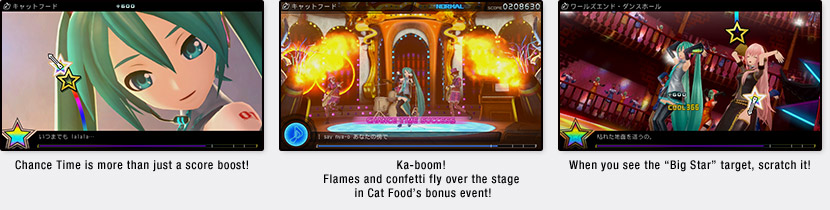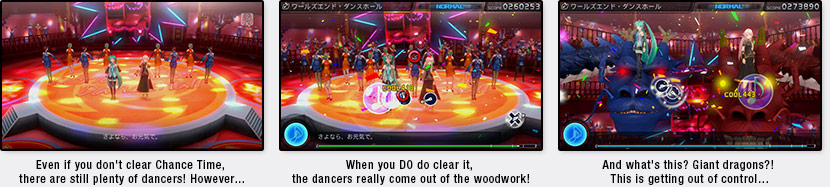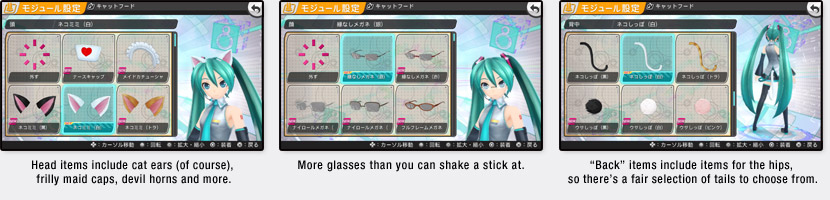This latest installment of SEGAfs acclaimed "Hatsune Miku: Project DIVA" series is on its way to your PlayStation®Vita.
Now in handheld form, gProject DIVA fh showcases some of the most beautiful graphics and polished video direction numbers of the series, along with catchy music that will melt your heart.
Hit the buttons to the beat in 32 different musical selections. Customize your characters with stylish gmoduleh (costume) designs for a unique visual and musical experience, then jump into the rhythm game for some musical action!
DIVA ffs gRhythm Gameh lets you gsing alongh with your fingers as you tap the buttons to the beat. The Vita version features gscratch notesh which you trigger by "scratching" the touchscreen like a DJ. This added touchscreen compatibility brings the beat right to your fingertips!
Hatsune Miku: Project DIVA f also features an gEdit Modeh that puts you in the directorfs chair and lets you create a unique music video for Miku and her friends. The gEditsh that you build in this fully-featured video creation engine can be uploaded to PSN, viewed by other players and downloaded by them on both the PlayStation®Vita version and the PlayStation®3 version. Build videos while youfre on the road and tweak them at home! Itfs a directorfs dream!