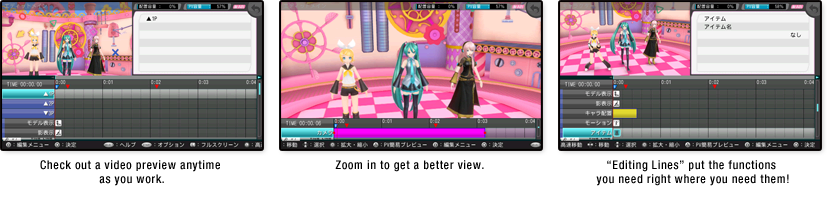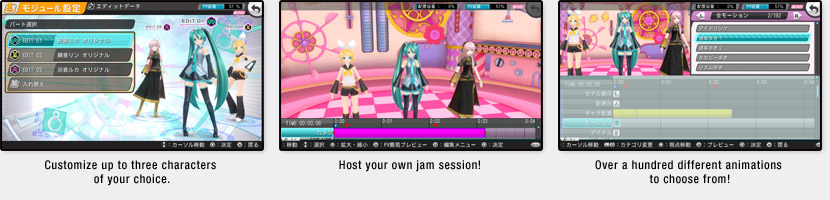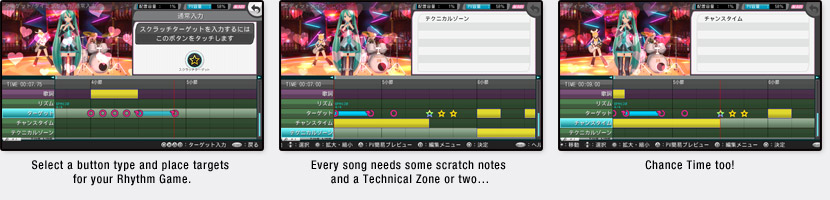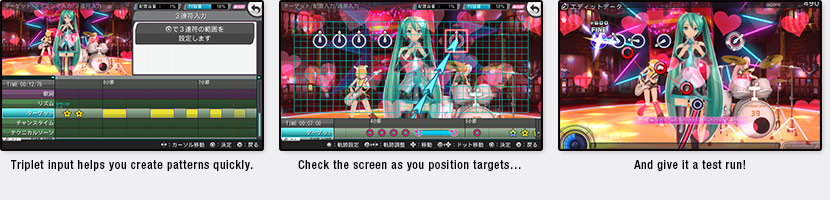Create your own video and rhythm games in Edit Mode!
Choose a stage, characters, facial expressions, animations and much more to customize your video's visuals. Then drop button gtargetsh into the timeline to create challenging Rhythm Game compositions for your friends. The sky is the limit!
You can also share any gEditsh you create with your friends via Ad Hoc mode, or with the world via PSN.