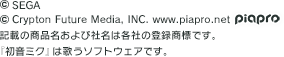Select "Contest mode" in the game mode selection screen.
*Contest mode is displayed only when contest is open.
*Contest mode doesn't displayed if player chose to play as a guest.

Current contest is displayed.
Press "Participate" button of the contest player wishes to participate to join.

Select song to play.
Playable song differs from each contest of player's choice.
*Under the condition of participating a contest, unable to select same song unless trying again or certain number of songs are completed.

Contest result is shown after game result.
Able to get items, such as skin for game screen and title name after prize boarder is fulfilled.

If certain number of songs are not played yet, able to re-start contest mode later.
Re-start with "Re-start" button after contest mode is selected.
Able to try again by choosing "Try again" button if player wishes to try contest from the beginning. Press "Re-Challenge" button to rechallenge from the second song.
*Previous contest results will be reset if you start a new contest before you clear the previous contest.

Contest ends if certain number of songs are played.

Able to try contest mode as many times within a term.
*Can't get the same prize twice in the same contest.