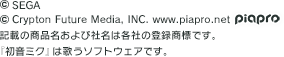Can play full song even if the score is low.
Score will not be reflected to the ranking.
Select PV Viewing to shoot PV Screen
Screen Shot Function
Can go to next stage if you clear.
May become Game Over if you do not play good.
Challenge to clear given tasks for a reward.
May become Game Over if you do not play good.
Details about Contest Mode.
*Contest Mode only appears when Contest is being held.
*Contest Mode will not appear for guest players.

Select Difficulty
How to see Song Selection Screen.

Play rhythm game for the selected song.
How to see Game Play Screen.

Game result will be shown.

Players can continue if the player has failed to clear the first stage.
Game ends when Game Over.
*Continue Screen will show only if Continue Setting is ON.