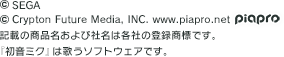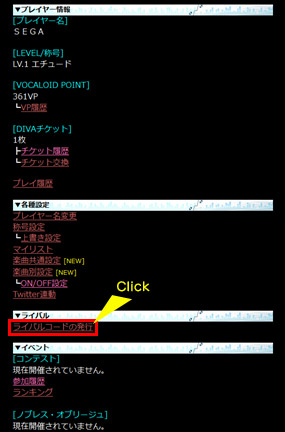
Play Ver.B before issuing Rival Code in DIVA.NET
※Rival Code Issue menu will not appear if you haven't played Ver.B
※You will not be registered as someone else's rival without notice.
Change setting in Open Player Date to accept rival registry
Not accepted in default setting

Enter your data and settings when issuing rival code
Follow instruction on DIVA.NET for setting
This data will be shown when you are set as rival
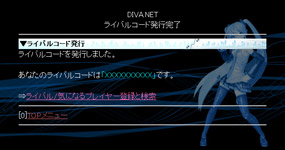
Rival Function will be available after rival code has been issued.
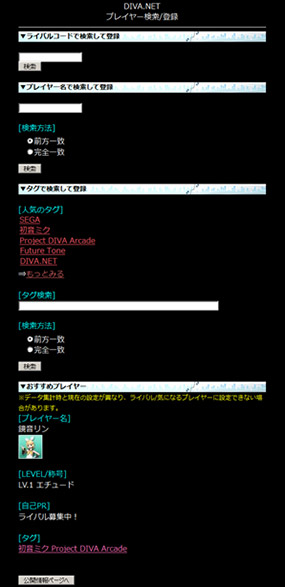
Register Rivals and Players you are interested in after issuing Rival Code
How to register
Enter Rival Code of player you wish to register from "プレイヤー検索/登録" > "ライバルコードで検索して登録"
Search result will appear
Enter Player Name of player you wish to register from "プレイヤー検索/登録" > "プレイヤー名で検索して登録"
Search result will appear
Enter Tag of player you wish to register from "プレイヤー検索/登録" > "タグで検索して登録"
Search result will appear
You can also search for the hot tag and register through player who has this tag registered.
Select "プレイヤー検索/登録" > "おすすめプレイヤー" from DIVA.NET to find players with close technique.
※Player needs to accept rival registry in order to set rival.
※Only players who accept rival registry will appear in the search result
※Can register Rival or Player you are interested in from DIVA.NET Ranking Page
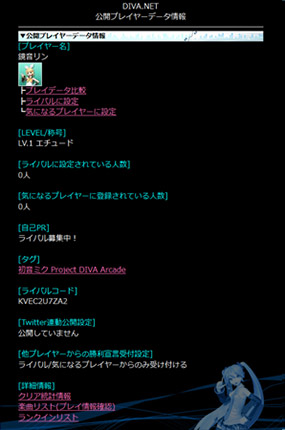
Registration complete after setting rival
※Set any players who accepts rival registry as your rival
No need for approval
※Will not be informed to the rival that you have registered

※Only score information will be shown.
※Score on the game cabinet is only of the player registered as rival.(No information shown if registered as player you are interested in)
Can use DIVA.NET to compare play data.



※Can compare data with players other than registered.
※Can swap Rivals and Player you are interested in. Can register up to 20 players.
※If you wish only to register rival with your friend, select "ライバルコードからのみ" and share the rival code.