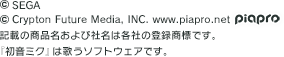Select the song using the song selector.
Slide Song list using Touch Slider and select song to play
Can be selected on touch panel too.
Touch "EASY" "NORMAL" "HARD" or "EXTREME" to select difficulty.
Touch "SE♪" to ON/OFF SE when entering button or slide.
Touch "音量調節" to change the headphone volume for button and Touch Slider.
Compare with rival score set in DIVA.NET
"Player Information" will show "Player Name" "Current Level" "Title" and "VOCALOID POINT"
Use VOCALOID POINT to purchase new modules. Change the module by selecting the module you have purchased.
You can challenge clear trials by touching "Clear Trial"
Details about Clear Trials
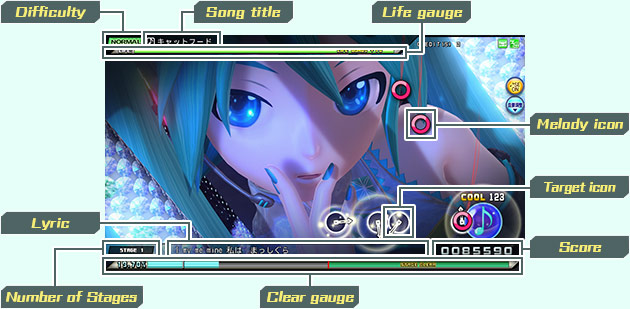
Shows the difficulty of the song selected.
Shows the name of song selected.
Game Over when the gauge becomes zero.
Gauge will not decrease when "SAFETY" is shown on screen, or during "Challenge Time"
Shows the current stage. Last stage will be shown as FINAL STAGE.
Gauge goes up if you play good. Stage Clear if the gauge goes up to certain point.

Life Gauge will not decrease during "Challenge Time"
High skill and judgement needed for "Simultaneous Push" and "Hold Marker"
Marker linked with line is a sign to push simultaneously.
Chance for score up by keep on pressing the "Hold Marker"